Notice for Users Upgrading to Office 2016
Office
2016 (whether part of an Office 365 subscription or purchased as a
suite of applications such as Office Professional 2016, Office Home and
Student 2016, or Office Home and Business 2016),
cannot coexist on
the same computer as standalone Office 2013 applications. If you
install Office 2016 and have one of these standalone Office 2013
applications, you’ll receive the following error message:
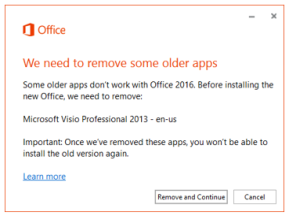 If you choose Remove and Continue, the Office 2013 applications will be uninstalled, and you won’t be able to reinstall them again on the same computer.
If you choose Remove and Continue, the Office 2013 applications will be uninstalled, and you won’t be able to reinstall them again on the same computer.
What can I do about this?
If
you have a Microsoft Account associated with one of the products in the
left column of the following table, and own one of the standalone
applications in the right column of the table, you can contact the
Microsoft Answer Desk for a free upgrade to these standalone
applications.
| Qualifying Office 2016 Products |
Qualifying Standalone Office 2013 Products |
• Office 365 Personal
• Office 365 University
• Office Home and Student 2016
• Office Home and Business 2016
• Office Professional 2016
• Office 365 Business
• Office 365 Business Premium
• Office 365 Small Business Premium
• Office 365 ProPlus |
• Project Standard 2013
• Project Professional 2013
• Visio Standard 2013
• Visio Professional 2013
• Word 2013
• Excel 2013
• PowerPoint 2013
• Outlook 2013
• Publisher 2013
• Access 2013 |
Notes
In
addition to the standalone applications listed above, you will also see
this error if you have InfoPath 2013, SharePoint Designer 2013, or
OneDrive for Business.
InfoPath 2013 is available as a download
here.
SharePoint Designer 2013 is available as a download
here.
For
Project Pro for Office 365 and Visio Pro for Office 365, this problem
only occurs if you manually update to Office 2016. For these apps, we
recommend wait to be prompted to update to Office 2016.
More Information
For more information on the free upgrade to standalone applications, see
Special offer for customers with Office 2016 and Office 2013 stand-alone applications.